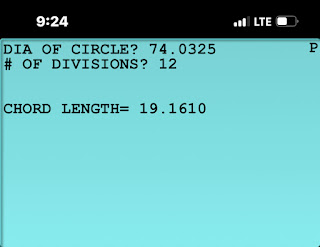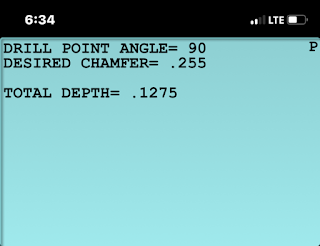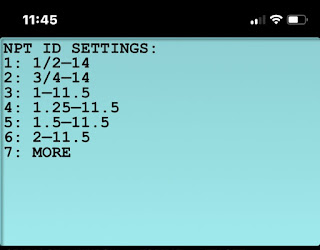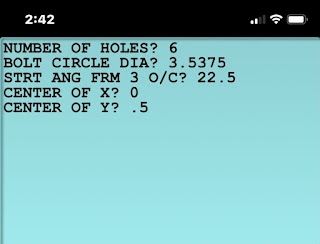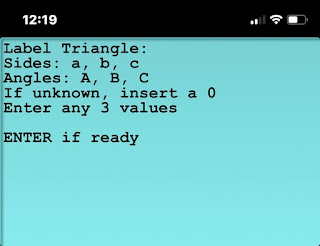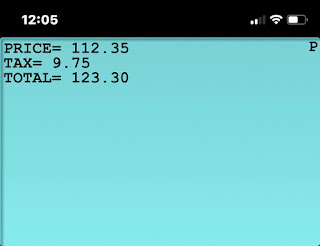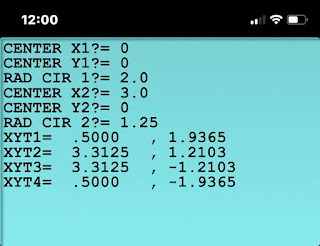Convert Numbers Drill Bit Sizes Program for GraphNCalc83

DISCLAIMER How to Convert Number Drill Bit Sizes to Decimal and Metric BITSNUM: Is a program to convert Number drill bits sizes to Decimal and Metric. Example: #50 = 0.070in or 1.78mm" Use email account on your iPhone, open with GraphNCalc83. You should receive a message "Imported Successfully". This will download the BITSNUM calculator program to your phone. Watch how this program works Buy now for $2.00 You will be directed to Payhip to make your payment when you click on Buy Now below. After paying, you will receive a download link on the screen as well as your email address. Buy Now If the button doesn't load, please try opening this page in a browser like Chrome, Firefox, or DuckDuckGo. Alternatively, click HERE to purchase directly. Thanks for visiting www.MachinistKalc.com today.