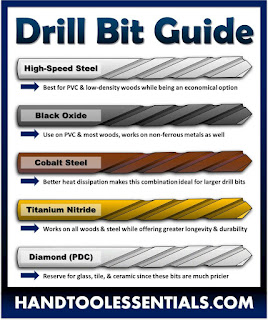GraphNCalc83 iPhone App
GraphNCalc83 iPhone App I already have a bit of information on my site about the GraphNCalc83 iPhone App, but I wanted to elaborate on it a bit more in this post. As a machinist, I purchased this app to use on my iPhone, because I need to double-check my math and trigonometry fast when I’m working on a job. And my phone is always with me. It’s very similar to the TI83/TI84 calculator that I’m familiar with but cannot carry around with me. The developer, Earnest Brock, is always helpful if you have any questions. I found this to be a pleasant surprise. The program is available for a one-time fee of $5.99 in the iTunes App store, which is an amazing price for everything this calculator offers. This fee is well worth it as it is very handy for the numerous occasions that I need to use a calculator in my life. Watch on YouTube I provide videos about how to use this app for the Machinist programs I have created for use in the GraphNCalc83. However, you can find a few other videos on...